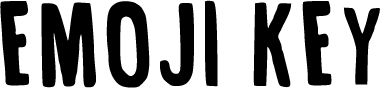Install Emoji keyboard ✌️
Mac users:
Option 1:
1. Download keyboard layouts of languages you're using on your Mac:
(I can prepare a keyboard layout of any language, just ask me).
2. Add this layout to the folder: /Library/Keyboard Layouts/
3. Restart your Mac and go to Settings.app -> Keyboard -> Input Resources.

4. Click "+" and go to Others. Activate the languages you just added and can remove your old layouts (don't worry you can always activate them back). That's it!

Now you can type emojis by pressing Alt+Shift+[Key]:

Q: How to remove my native U.S. English layout from my Mac?
A: There is a trick you have to do: go to keyboard layouts list, add Japanese layout. Now you can remove both English and Japanese.
Option 2:
1. Go to System Preferences -> Keyboard -> Text.

2. Define auto-replacements like on the screenshot, use this list to copy-paste emojis.
3. You can define it for any language you use. Now you can press the relevant three times to type emoji.

Windows users:
Use AutoText (recommended) or Keyboard Ninja to setup auto-replacements like in the Option 2 for Mac users.